Table of Contents
Full Server Commands List
Here is the full list of currently supported server commands, which are used by typing * then the command name, either in-game or from a script.
Commands A -> H
*activatescreen
*activatescreen [PLAYER_NAME] [SCREEN_NUM]
Activates a particular screen for the specified player. Current screen nums are -
- 1: Raw settings
- 2: Settings editor
- 3: Crow settings
- 4: Vehicle settings
- 5: World Editor
- 6: Online Help
- 7: World Map
- 8: Subgame settings
- 9: Landscape settings
- 10: Graphic Settings
- 11: Island Info (Data/Text/Background.txt)
- 12: Newspaper
- 13: Construction menu
- 14: Census Index
- 15: Census Skills being learnt
- 16: Census Skills posessed
- 17: Census Items in world
- 18: Census Items in buildings
- 19: Census Employment
- 20:Census Jobs available
*addbackgroundmodel
*addbackgroundmodel [MODELNUM],[MapX],[MapY],[ROTATION]
Adds a background model to the map and broadcast the new model to all players.
*addbuilding
*addbuilding [BUILDING_TYPE],[OWNER_ID],[MapX],[MapY],“Building Name”,( [ConstructionMaterials1], [ConstructionMaterials2] )
Adds a new building to the map and broadcasts the details to all players.
*addbuildingtoworld
*addbuildingtoworld [BUILDING_TYPE],[OWNER_ID],[WorldX],[WorldY],“Building Name”,( [ConstructionMaterials1], [ConstructionMaterials2] )
Same as addbuilding but using world coordinates instead of map coordinates
*addbuildzone
*addbuildzone [ZONE_NUM],[X1],[Y1],[X2],[Y2]
Adds a BuildZone (used to restrict the placement of buildings into certain parts of the map)
*addemployee
*addemployee <BUILDING_NUM> <NAME>
Adds an employee to the building
*addeffect
*addeffect [PLAYER_NAME],[num],[worldX],[worldY],[worldz],[scale],[param]
Generates a particle effect in the world at the specified location for the specified player. [num], [scale] and [param] determine the type of effect. See Particle Effects Reference for a full list of supported effects.
*addeffectall
*addeffectall [num],[worldX],[worldY],[worldz],[scale],[param]
As above but an effect is triggered for all players currently on the world. See Particle Effects Reference for details.
*addspreadeffect
*addspreadeffect [PLAYER_NAME],[spread_type],[spread_range],[spread_amount],[effectnum],[worldX],[worldY],[worldz],[scale],[param]
Triggers effects for the specified player in a pattern around the location given. e.g. Using 'spread_amount' of 10, is effectively the same as triggering *addeffect 10 times, with the location of each effect instance controlled by the spread type and range. See Particle Effects Reference for a full list of supported effects.
*addspreadeffectall
*addspreadeffectall [spread_type],[spread_range],[spread_amount],[effectnum],[worldX],[worldY],[worldz],[scale],[param]
As above but the effects are triggered for all players currently on the world. See Particle Effects Reference for details.
*addsafezone
*addsafezone [ZONE_NUM],[X1],[Y1],[X2],[Y2]
Adds a safe zone to the map. Zones can also be added manually through the F10 world editor.
*addskill
*addskill [PLAYER] [SKILL_NUM] [DAYS_TO_LEARN]
Adds a skill to the player
*addspawnzone
*addspawnzone [ZONE_NUM],[X1],[Y1],[X2],[Y2]
Adds a spawn zone to the map
*addstarport
Adds a special 'starport' building at your current location
*addstaticeffect
*addstaticeffect [EFFECT_NUM],[WorldX],[WorldY]]
Adds a static effect (such as a column of smoke, fire etc) to the world
*addtoinvestment
*addtoinvestment [buildingID] [amount]
Adds a cash amount to the building's investment
*addtostocks
*addtostocks [buildingID],[quantity],[item name]
Adds the item to the building stocks
*addtree
*addtree Num,worldX,worldY
Adds a single tree to the map.
*advancedate
*advancedate [NUM_DAYS]
Used to change the current game-date. Negative numbers can be used to go back in time.
*alert
*alert [PLAYER_NAME] [TEXT]
Sends a text message to the named player and triggers a little 'alert' sound effect
*announce
*announce [TEXT]
Sends a text message to all connected players and triggers a little 'alert' sound effect
*attach
*attach [PLAYER_NAME]
Relocates you near to the position of the named player
*autoteams
*autoteams [NUM_TEAMS]
Assign all players currently in the team game to a team, attempting to balance them evenly across the number of teams specified.
*ballreset
Resets the ball used in the Hornball game. See Hornball for more info on the Hornball game.
*baronise
*baronise [PLAYER_NAME]
Sets the player to authorisation level 4.
*battlesresetall
Resets all battles currently in progress
*battlestatus
Prints details of all the battles currently in progress on the world.
*bgmodel
*bgmodel [PLAYER_NAME] [MODEL_NUM]
Triggers the placement of a new background model for the named player.
*bonusweapon
*bonusweapon [PLAYER_NAME] [WEAPON_NUM] [AMMO_COUNT]
Gives the player a weapon overriding their vehicle's normal one. If ammo count is not included the player keeps the bonus weapon until they relog or it is replaced by another *bonusweapon command
*bonusweaponsecondary
*bonusweaponsecondary [PLAYER_NAME] [WEAPON_NUM] [AMMO_COUNT]
As above but applies to the player's secondary weapon slot
*bring
*bring [PLAYER_NAME]
Relocates the named player near to you
*buildetails
Prints details of the nearest building
buildingconnector
*buildingconnector [mode],[building_num1],[building_num2],[height]
Adds a special effect connecting the two buildings specified
*buildingconstruct
*buildingconstruct [PLAYERNAME] [BuildingCode]
Activates the building construction UI allowing the player to place the building
*buildinglimits
Prints a message indicating the limits for building on this world (e.g. max number of buildings you can own)
*buildingmaxemployed
*buildingmaxemployed [BUILDING_NUM] [VALUE 0 - 16]
Sets the upper limit for number of employees allowed in this building
*buildingparam
*buildingparam [BUILDING_RECORDNUM] [PARAM_VALUE 0-255]
Sets the 'BuildingScriptParam' value for a particular building. This value is accessed from building script events using $gBuildingScriptParam
*buildingsaleprice
*buildingsaleprice <BUILDING_NUM> <SELL_PRICE>
Sets the building sale price (0 means the building is not for sale)
*buildingteams
Prints the number of buildings currently assigned to teams.
*bongoworshiplevel
*bongoworshiplevel [CURRENT_VALUE],[UPPER_LIMIT]
Activates the very silly bongo worship meter for all players.
*buildingdestructionmode
*buildingdestructionmode [mode]
Activating *buildingdestructionmode 1 means that buildings on the world can be temporarily destroyed by weapons. The original damage state of all the buildings will be restored when the *buildingdestructionmode 0 command is triggered.
*buildingspecialevent
*buildingspecialevent [BUILDING_NUM] [MODE] [PARAM]
This command allows special event statuses to be applied to a particular 'building'. Currently these special events are there mainly to provide the Bongochimp events on the staff atractor worlds :
Mode 1 = Building descends from orbit
Mode 2 = Building ascends to orbit
Mode 3 = Bongowheel sequence is activated
Mode 4 = Text is printed above building
Mode 5 = Text is printed above building
Mode 6 = Text is printed above building
Mode 7 = Building model plays animation “Gesture 1” (assuming the building model includes the animation) (for the number of seconds specified by PARAM)
Mode 8 = Building is hidden temporarily (For the number of seconds specified by PARAM)
*buildingspecialmsg
*buildingspecialmsg [BUILDING_NUM] [MODE] [TEXT]
This command is used to add text messages to a building for special events ; currently this is just the mechanism for adding the names for the categories for the bongowheels event. (Mode determines which wheel the text applies to).
*centraltext
*centraltext [playerName] [text]
Floats text in middle of the player's screen for a short period.
*centraltextall
*centraltextall [TEXT]
Floats text in the middle of the screen for a short period for all players currently on the world.
*countdown
*countdown [PLAYER_NAME] [TIME (Seconds)] [MODE]
Triggers a countdown display for the specified player. 
*changebuilding
*changebuilding [BUILDING_RECORDNUM] [NEW_BUILDING_TYPE_NUM]
Changes an existing building to a different type.
*changeitemname
*changeitemname [ORIGINAL_NAME],[NEW_NAME]
Changes the name of an item. Note that it does not immediately change the name on the client, which needs a relog.
*changeinventory
*changeinventory [PLAYER_NAME] [QUANTITY] [ITEM_NAME]
Adds (or removes) an item to the player's inventory. (Same as *grantitem but this command does not automatically replicate the change to the player. Useful for script when you wish to add multiple items without spamming the user with text. Should be used in conjunction with *updateinventory)
*changeinventorynum
*changeinventorynum [PLAYER_NAME] [QUANTITY] [ITEM_NUM]
Adds (or removes) an item to the player's inventory. (Same as *grantitem but this command does not automatically replicate the change to the player. Useful for script when you wish to add multiple items without spamming the user with text. Should be used in conjunction with *updateinventory)
*changeskillname
*changeskillname [OLD_SKILL_NAME],[NEW_SKILL_NAME]
Changes the name of a skill. Note that you will need to relog to see the full effects of the change.
*choptrees
*choptrees [WORLD_X],[WORLD_Y],[RANGE]
Temporarily removes any trees in the specified region and replaces them with tree stump models. (Trees return when player relogs)
*cleanmap
Cleans out any redundant packets (walls and destroyed buildings) from the map file. Not generally useful unless you've been doing a lot of odd editing.
*clearallfuel
Resets the fuel level for all players to the default. (Defined in *settings → Economy → Default Fuel)
*clearinv
*clearinv [PLAYER_NAME]
Clears the inventory (i.e. empties it, not reset to default) for the named player
*clearnearest
*clearnearest [TYPE]
Used for clearing the nearest (i.e. closest to your current location) item from the map. Type 0 = walls, 1 = forests.
*clearallinv
Clears the inventory (i.e. empties it, not reset to default) for all players
*clearauth
*clearauth [PLAYER_NAME]
Resets the player's authorisation level to 0.
*cleardestroyedbuildings
Clears any references to destroyed buildings from the map file. (Destroyed buildings are not automatically removed from the map as you may wish to restore them).
*clearlostbuildings
Clears up any buildings that exist in the .bui file but don't exist in the map. (Shouldn't happen unless something has gone odd, or you've been fiddling with your files in some unpleasant way).
*clearzone
*clearzone [type],[x],[y]
Removes all zones of the specified type that cover the map coordinate specified
*clonevehiclesettings
*clonevehiclesettings [source_vehnum] [dest_vehnum]
Copies the settings from one vehicle to another
*constructioninit
*constructioninit [PLAYER_NAME]
Activates the construction screen for the player
*crowscoreswipeall
Resets the crow kill/death scores for all users (not just those online).
*crowscorewipe
*crowscorewipe [PLAYER_NAME]
Resets the crow kill/death scores for the named user
*crowban
*crowban [PLAYER_NAME]
Prevents the player from accessing crows. (Repeating the command unbans them). Note this does not affect script or commands such as *setcrow.
*crowlives
*crowlives [PLAYER_NAME] [NUM_LIVES]
Sets the number of lives the player will have in crow mode
*crowspawn
*crowspawn [player] [mapX] [mapY]
Sets the position at which the player's crow will spawn
*customsound
*customsound [PLAYER_NAME] [DOWNLOADABLE_SOUND_NUM]
Plays one of the custom downloadable sounds to the player.
*customsoundall
*customsoundall [DOWNLOADABLE_SOUND_NUM]
Plays one of the custom downloadable sounds to all connected players.
*cutscene
*cutscene [PLAYER_NAME] [CUTSCENE_FILENAME]
Triggers a cutscene for the player. See the Cutscene Reference for more details.
*cutscenemax
*cutscenemax [PLAYER_NAME] [CUTSCENE_FILENAME]
Triggers a 'maximised' cutscene for the player.
*damageplayer
*damageplayer [PLAYER_NAME] [DAMAGE_AMOUNT] [FIRER_NAME]
Damages a player by the specified amount. 'FIRER_NAME' can be omitted
*debugbuildingprox
Prints some basic information on the state of the building prox system for the local player.
*debugspawnzones
*debugspawnzones
Prints some basic information on the number of spawn zones currently in the map.
*deify
*deify [PLAYER_NAME]
Sets the player to authorisation level 12.
*delallbuildzones
*delallbuildzones [ZONE_NUM]
Deletes all build zones of the specified type.
*delallmap
*delallmap [MAP_TYPE]
Removes all packets from the map with the specified map type.
*delallstaticeffects
*delallstaticeffects
Removes all static effect packets from the map.
*delalltexmaps
*delalltexmaps [num]
Removes all texture maps of the specified number from the map.
*delalltreesoftype
*delalltreesoftype [TREE_NUMBER]
Removes all forests of the specified tree type.
*deleteallbuildings
Deletes all building records from the game and removes them from the map.
*delracetrack
*delracetrack [coursenum]
Removes the specified race tracks from the map.
*demolishallbuildings
Demolishes all buildings on the map. (Note that normally building records never get fully deleted (For game modes where a demolished building can get restored etc). To fully delete all the buildings from your world, use *deleteallbuildings
*demolishbuilding
*demolishbuilding [buildingNum]
Removes a single building from the map
*demolishplayerbuildings
*demolishplayerbuildings [PLAYER]
Removes all the player's buildings from the map (except ones that have been flagged in the buildings editor with 'Can't demolish'
*dotask
*dotask [player] [taskcode] [text]
Activates a task for the player. See Task System Reference for more info.
*dobuildingtask
*dobuildingtask [player] [buildingnum] [taskcode] [text]
Activates a building task for the player & building. See Task System Reference for more info.
*docombitask
*docombitask [PLAYER] [itemnum1] [itemnum2] [itemnum3]
Activates a combination task for the player. See Task System Reference for more info.
*dobuildingtaskparam
*dobuildingtaskparam [player] [buildingnum] [taskcode/callback] [paramval1] [paramval2] [text]
Starts a building-based task. See Task System Reference for details.
*dotaskparam
*dotaskparam [player] [taskcode/callback] [param1] [param2] [text]
Starts a generic task with parameters. See the Task System Reference for more details.
*eao
*eao [CUSTOM_EVENT_NAME]
(Short version of eventallonline) Triggers a custom event for all players currently connected to the server.
*economy
Prints details of the world's economy, such as production times etc. (This command is available to all players by default, the information is aimed at players)
*econstats
Prints some (possibly) interesting details about the world's macro-economy. (Aimed more at the world owner)
*effect
*effect [PLAYERNAME] [EFFECT_NUM]
Triggers a special effect on the specified player.
*employeequitjob
*employeequitjob [buildingnum] [playername]
Removes an employee from their job at the specified building. This mirrors *removeemployee but this command also adds a 'While You Were Gone..' notification to the player's log (*removeemployee doesnt).
*employeerecount
*employeerecount
Used to make sure that all buildings have the correct employee details. (Mostly useful if you've been fiddling with data files or backups or something odd).
*enterscene
*enterscene [PLAYERNAME] [URL to uim]
Makes the named player download the specified .uim file and then enter the scene
*event
*event [PLAYERNAME] [CUSTOM_EVENT_NAME]
Triggers a specific custom script event for the named player.
*eventallalive
*eventallalive [CUSTOM_EVENT_NAME]
Triggers a custom event for all players currently alive on the server. If you have a lot of players registered on your world this may take some time!
*eventallbuildings
*eventallbuildings [CUSTOM_EVENT_NAME] \\==== *
Triggers a custom event for all the buildings currently constructed on the world. Note the 'Player' in the script context will be 0
*eventallbuildingsoftype
*eventallbuildingsoftype type,[event_name][|params]
Triggers a custom event for all buildings on the world of the specified type.
*eventallinscriptzone
*eventallinscriptzone [ScriptZoneNum] [EventName] [|params]
Triggers a custom script event for all players currently located within the specified script zone.
*eventallonline
*eventallonline [CUSTOM_EVENT_NAME]
Triggers a custom event for all players currently connected to the server. (See also *eao - same command with shorter name for convenience).
*eventallresidents
*eventallresidents [TOWN_NAME] [CUSTOM_EVENT_NAME]
Triggers a custom event for all players that have the named town set as their home town.
*exitcrow
*exitcrow [PLAYER_NAME]
Causes the named player to exit crow mode and return to their main 'vehicle'.
*exitcrowall
Forces all players to to exit crow mode and return to their main 'vehicle'.
*exitteamall
Removes everyone from the team game.
*explodebuilding
*explodebuilding [BUILDING_NUM]
Causes the building to explode
*exportitem
TBD
*exportitemadjust
TBD
*exportitemdebug
TBD
*exportpriceset
TBD
fademusic
*fademusic [PLAYER] [Time (Seconds)]
Fades out the music playing for the player
*filetransferstats
Prints details of all file transfers currently active on the server
*firework
*firework
Adds a firework effect at your current location
*fishingstop
*fishingstop [PLAYER_NAME]
Stops the player fishing
*flog
*flog [PLAYER_NAME]
Prints a message in everyone's chat saying that the player was flogged by you.
*frameratecritical
*frameratecritical [PLAYER_NAME] [FLAG 0 or 1]
Activates or deactivates a flag on the client that turns off modes (such as shadows) likely to affect framerate. (i.e *frameratecritical [Player] 1, will make it more likely that [Player] has a good framerate)
*freezehealth
*freezehealth [PLAYER_NAME]
Health decay is stopped for the player until they next login. You can see how many players on your world are frozen using the command *stats and you can unfreeze everyone currently frozen using *unfreezeall.
*flagsetbase
*flagsetbase [flagNum] [buildingnum] [teamnum]
Sets the flag-base building for the specified flag and sets the building and flag to the specified team.
*flagsetcapturedest
*flagsetcapturedest [flagNum] [buildingnum]
Sets the flag capture destination, i.e. the building a flag needs to be taken to for it to be considered 'captured'. See the Flags Reference for more info.
*flagsreset
Returns all flags back to their base location (or removes the flag from the world if it doesnt have one).
*gag
*gag [PLAYER_NAME]
Prevents the player from sending any chat messages (Note, they will not be made aware that their chat has been gagged).
*gagsound
*gagsound [PLAYER_NAME]
Prevents the player from sending any audio messages.
*gagweapons
*gagweapons [PLAYER_NAME]
Prevents the player from sending any weapon fire messages.
*game
Prints the status of the server AutoMapReset Games if applicable.
*gamestart
*gamestart
Starts a server autoreset game (See AutoMapReset Games)
*gameend
Ends a server auto-reset game (See AutoMapReset Games)
*getvers
Returns the build version number of the current server.
*globaleffect
*globaleffect [TYPE] [PARAM] [TIME (seconds)]
Adds an effect to the world for the time specified. Currently supported TYPEs are:
- 1: Sandstorm
- 2: Cold/Snowy mist
- 3: 'Spooky' ground mist
- 4: Snow
Some effects probably won't work very well (or at all) if your camera view is not relatively close to the player.
*gocrow
*gocrow [PLAYER_NAME]
Puts the player into robocrow mode.
*gocrowall
*gocrowall
Puts all players into robocrow mode
*gocrowlocal
*gocrowlocal [PLAYERNAME] [CROWNUM]
This is some sort of system that puts the player in a local version of the RC Drone/Robocrow mode, but does not replicate this state out to other players. Sounds dangerous to me.
*godpm
*godpm [PLAYER_NAME] [TEXT]
Sends a private message to the player from 'Jehovah'
*godspeak
*godspeak [TEXT]
Sends a public message to all players from 'Jehovah'
*goto
*goto [BUILDING_NAME]
Relocates you to the named building.
*grantbankcash
*grantbankcash [BANK_ACCOUNT_NUM] [AMOUNT]
Adds cash to a particular bank account.
TODO: Bank documentation.
*grantcash
*grantcash [PLAYER_NAME] [AMOUNT_IN_DENARI]
Gives cash to the named player.
*grantcashall
*grantcashall [AMOUNT_IN_DENARI]
Gives cash to all players (whether online or not)
*grantfuel
*grantfuel [PLAYER_NAME] [AMOUNT 0-50]
Gives 'fuel' to the named person. (Note refers to the fuel used by standard vehicles, rather than a specific item).
*grantitem
*grantitem [PLAYER_NAME] [QUANTITY] [ITEM_NAME]
Adds (or removes, if negative quantities are used) the item to the player's inventory.
*grantitemall
*grantitemall [QUANTITY] [ITEM_NAME]
Grants an amount of an item to all players registered on the world.
*grantkudos
*grantkudos [PLAYER_NAME] [AMOUNT]
Gives kudos to the named player. (Note that this does not automatically replicate to online players, the alternative *setkudos does)
*grantskill
*grantskill [PLAYER_NAME] [SKILL_NAME]
Gives a skill to the named player.
*grantskillall
*grantskillall [SKILL_NAME]
Gives a skill to all players registered on the world.
*hitchplayer
*hitchplayer [PLAYERNAME] [TARGET_NAME]
Sets the named player to hitch/attach to the target player
Commands I -> R
*incplayerlistscore
*incplayerlistscore [playerName]
Increments the 'Player List Score' for the named player by one. The 'Player List Score' is displayed next to the player's name on the player list when they are involved in a Subgame and the script function SubgameActivatePlayerListScores has been used. The 'Player List Score's can be used in the subgame system to easily determine winners and losers. See the Subgames Overview and Reference sections for more info.
invdefault
*invdefault [SET_NUMBER]
Saves your current inventory as the default set.
itemdetailstext
*itemdetailstext itemnum,text
Sets the extra detail text for a particular item. If set, this text is viewable from the user's inventory screen when they select the item and view its details.
*itemprice
*itemprice [item_name]
Prints debug information detailing the average/expected price for this item, based on the current building production and economy set up. (This may not be at all accurate if you're doing things with your economy setup that are in anyway off-piste).
*itemproperties
*itemproperties [ITEM_NAME]
Prints details of the named item.
*itemusetext
*itemusetext [ITEM_NUM],[TEXT]
Sets a custom message that is displayed on the button the user selects to use the item. By default this is 'Use [item_name]'.
*kick
*kick [PLAYER_NAME]
Disconnects the player from the server. (Note they will be able to come back in immediately unless you have used a ban or other method to prevent them returning)
*kicktospace
Don't do this. Its almost certainly a bad idea, at least until space is restored.
*kill
*kill [PLAYER_NAME]
Resets the player record and kicks them from the server if they are currently online.
*killalllights
*killalllights
Deletes all streetlights from the map.
*killalltimers
*killalltimers
Deletes all active script timers (created with script function sysSetTimer)
*killbillall
Completely resets all player records, removing all players from the server.
*killhealth
*killhealth [PLAYER_NAME]
Kills the player through health loss.
*killtimer
*killtimer [timer_id]
Deletes the specified timer
*knight
*knight [PLAYER_NAME]
Sets the player to authorisation level 8.
landmodify
TBD
landmodifytemp
TBD
*lasthere
*lasthere [PLAYER_NAME]
Prints the time when the player was last online on this world.
*listtimers
*listtimers
Displays info on all the currently active timers
*loadmap
*loadmap [FILENAME]
Loads new map files and disconnects all players. Path and extension is automatically added, so *loadmap test would load the files maps\test.map and maps\test.bui.
*localisedeffect
*localisedeffect [type] [worldX] [worldY] [range] [param]
TBD
*lockpublic
'Locks' public chat so no-one but sysops can talk. (See also, *unlockpublic and *unlockplayerchat)
*lockserver
Locks the server so no new players can access it. Using the command again will unlock it. Note that the owner and sysops will always be able to enter.
*lockweapons
Disables weapons for all players (overriding any other settings).
*logflush
Server logs will usually buffer up text in memory and only occasionally write the results to disk. Using this command forces all the in memory buffer to be saved out.
*logtext
*logtext [TEXT]
Adds the line of text to the server.log file. Useful for recording special events from script etc.
*listusers
Admin function: writes out the names, usage stats and current network for all players registered on the world, into a file 'Userlist.txt' on the server.
*makeminiop
*makeminiop [PLAYER_NAME]
Grants the named player 'MiniOp' authorisation (Level 10)
*makeop
*makeop [PLAYER_NAME]
Grants the named player 'Op' authorisation (Level 12)
*makeowner
*makeowner [PLAYER_NAME]
Grants the named player full owner level authorisation (Level 20)
*makesysop
*makesysop [PLAYER_NAME]
Grants the named player 'SysOp' authorisation (Level 16)
*mapconvert
Admin command used to rescale map locations from an old (pre-2017) world, to correct for the scale change that happened during around v0.70.0.
*maprescale
*maprescale [new_scale]
Changes the world scale and moves any map objects so that they stay in the same relative position for the new scale.
(If you've already placed things down on your map, its better to use this command than just editing the island scale in settings).
*me
*me [text]
Sends a message to everyone (the message is automatically preceded with your name).
*messline
*messline <TEXT>
Adds a line of text to the event logs for all players currently registered on the world. The event logs are shown to the player when they log in if the appropriate Welcome screen settings are used.
messfile
*messfile [TEXT_FILENAME]
Adds the text from the specified .txt file to the event logs for all players on the world. Default path for the text file is the location of the World.exe. See Welcome screen settings for displaying recent logs (or you can use *showwhilegone).
*messone
*messone [PLAYER_NAME] [MESSAGE]
Adds a line of text to the event logs for a single player. Use Welcome screen settings to activate the event screen on login or use *showwhilegone.
*messonefile
*messonefile [PLAYER_NAME] [TEXT_FILENAME]
Adds the text from a txt file to the event log for a single player. Use Welcome screen settings to activate the event screen on login or use *showwhilegone.
*model
*model (TYPE) (NUM) (FILENAME)
TBD
*movebuildinghere
*movebuildinghere [BUILDING_RECORD_NUMBER]
Moves the specified building to your current location
*msg
*msg [PLAYER_NAME] Text..
Sends a system message to the named player.
msgalert
*msgalert [playerName] [text]
Like *msg but with different colour text and producing the message alert noise on the client
*newsregen
*newsregen
Regenerate the server newspaper.
*notify
*notify [PLAYER_NAME] [HEADLINE](|[SUBTEXT])
Displays a little bar containing the text that slides in on the left side of the screen, waits a while then fades off. If multiple notify messages are sent they are queued up, giving the player a few seconds to view each. If you add subtext using the | character, this will appear in a box displayed underneath the main bar. Full details on the notification system (including how you can created scripted notifications) is on the Notification System reference page.
*notifylarge
*notifylarge [PLAYER_NAME] [HEADLINE](|[SUBTEXT])
Same as *notify above, but the text is larger.
e.g. *notifylarge [PLAYER],Headline|This is the subtext which is displayed in a box produces:
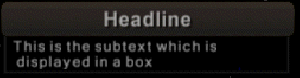
*notifyall
*notifyall [HEADLINE]|[SUBTEXT]
As *notify above, but this is sent to all players on the world. Subtext is optional.
*onscreentimer
*onscreentimer [player],[type],[seconds]
Displays an onscreen timer for the named player for the specified time
Type = 0, is a countdown from [seconds]
Type = 1 counts up from zero (and disappears after [seconds])
*osdclosewindow
*osdclosewindow [PLAYER] [PARAM]
Closes the scripted OSD for the player
*playereffect
*playereffect [EFFECT_TYPE] [SOURCE_PLAYERID] ( [TARGET_PLAYERID] [effectCol] [effectParam] )
The 'player effect' system triggers in-world VFX either on a single target player or between two players.
Currently supported EFFECT_TYPEs are:
- 1: Spinny plasma trail around the SOURCE_PLAYER (Target is ignored)
- 2: A plasma line is drawn between the two players
- 3: A linear plasma bolt travels between the two players, taking 1 second to arrive
- 4: A plasma bolt travels along a curve connecting source and target player
- 5: Code says “8 trail fountain”.. sounds intriguing.
- 6: A spherical shield is drawn around the source player
playminigame
TBD
*playmusic
*playmusic [PLAYER_NAME] [MP3_URL]
Plays music for the player. The URL should specify the web address of an mp3 file which the player will download and then play.
*playsound
*playsound [PLAYER_NAME] [SOUND_NUM]
Plays a sound effect for the player. (See sound effects [list])
*pokerreset
TBD
*prizeroundrefresh
TBD
*processmap
*processmap [process_num] [param]
This admin function is aimed at running global processes to rearrange map items. Currently only mode 0 is supported, this process moves buildings to centre of map and applies scale to their locations based on param as a %. e.g *processmap 0 200, would move all buildings so they're centered around the middle of the world, and then spread them out so they're twice as far apart as they were originally. There's a very specific reason this was required once, but if you ever need to have a similar thing done, let me know and it might get added here…
*owner
Prints the name of the owner of the world.
*raceinit
TBD
*racejoin
TBD
*raceleave
TBD
*racestart
TBD
*radiolist
Prints details of the radio stations configured on the world.
*radiorefresh
Reloads the Data/Radio/radiolist.txt file which contains details for configuring the radio stations on the world
*recalcprod
Used to immediately re-calculate the production efficiencies of all buildings on the world. (Can be useful if you are adjusting settings or building details).
*recalcresidents
*recalcresidents [TOWN_BUILDING_NUM]
Admin function to recalculate the number of residents of a town based on the number of primary home buildings located within the town region. Town residents can be used as a broader gameplay mechanic (e.g. Battles between towns occurring only when a certain number of residents has been reached).
*recreatemapfromclientfile
TBD
*recreatenamesfromclientfile
TBD
*recycle
Kicks all connected players from the world.
*refreshheightmap
*refreshheightmap [FILENAME]
Sets the file to be used for the world's heightmap and regenerates the landscape. [FILENAME] refers to a file on your server called maps/[FILENAME].bmp
*refreshweap
*refreshweap
Reloads the Data\Weapons.txt file which contains the definition of all weapons used on your world.
*reloadbuildings
*reloadbuildings
Reloads the Data\buildings.dat file which contains the definition of all the building types available on your world.
*reloadcommandaccess
*reloadcommandaccess
Reloads the Data\servercommandsaccess.txt file which contains overrides for the default authorisation level required to use each server command.
*reloadconfig
*reloadconfig
Reloads the ServerConfig.txt file that stores key information regarding the owner and status of the world
*reloadnames
Reloads the Data\NamesFile.txt file which contains various details about your world, including the names of assigned models and textures, text for books etc, links to web download store, etc etc.
*reloadnews
Reloads the Data/News.txt file which contains the 'Message of the day'/news for your world
*reloadscript
Reloads the 'ServerScript.mit' file and any associated includes.
*removeallweapons
*removeallweapons
Removes all items of type 'weapon' from all registered player inventories and building stocks.
*removebackgroundmodel
*removebackgroundmodel [BGMODEL_NUM],[MapX],[MapY]
Removes background models from the specified map location
*removebuilding
*removebuilding type,mapx,mapy
Removes a building from the map
*removeconnector
*removeconnector [building_num]

*removeemployee
*removeemployee [BUILDING_NUM] [NAME]
Removes an employee from the building
*removefrominvestment
*removefrominvestment BuildingNum Amount(denari)
Removes cash from the buildings investment.
*removefromstocks
*removefromstocks buildingID,quantity,item name
Removes an item from the building's stocks
removeitemallonline
removeitemall
*removeskill
*removeskill [PLAYER_NAME] [SKILL_NAME]
Removes the skill from the player.
*removeskillall
*removeskillall [SKILL_NAME]
Removes the skill from all players registered on the world.
removetenant
*removetile
*removetile surface,x1,y1[,x2,y2]
Removes a surface tile from the map
*removewalls
*removewalls
Remove all walls that start or end on your current mapsquare.
*renamebuilding
*renamebuilding [BUILDING_NUM] [NAME]
Renames the specified building.
*renameuser
*renameuser [old_name] [new_name]
Changes the recorded name for the specified player. As the name now comes from the steam account details, this function is probably not practical anymore.
*repair
*repair [PLAYER_NAME]
Clears the current vehicle damage for the player.
*repairbuilding
Repairs the building closest to you current position.
*repairallbuildings
Repairs all buildings in the world
*resetactivelabour
TBD: Active labour system is probably not fully functional.
*resetallpositions
Resets the position of everyone currently registered on the server.
*resetallbuildings
Resets the contents (stocks) of all buildings on the world.
*resetallcrowscores
Sets the robocrow kill and death scores back to 0
*resetallservervars
Sets all of the gServerVars back to 0
*resetallhealth
Sets the health of all players (not just those online) to 0
*resetalllives
Sets the number lives for all players (not just those online) to 0
*resetallkudos
Sets the kudos for players (not just those online) to 0
*resetallmodels
Resets the list of models used on the server.
*resetalloldestages
Resets the oldest recorded ages for all players on the world.
*resetallplayervars
Resets all the script PlayerVars to 0 for all players registered on the world
*resetallstaticflags
Resets all static / 'crow' flags back to neutral
*resetalltribes
Clears the tribe for all players (not just those online)
*resetallvehlives
*resetallvehlives [Value]
For all players on the world, sets the lives value for every vehicle they own to the specified number. (TODO: Document how the vehicle lives system can be used and check whether it still works :] )
*resetbadages
Admin function to clear incorrect age records ; this most frequently occurs if you've started a world then reset the date, leaving some players with 1st birthdays that occur before the world started (etc). Shouldnt be required normally.
*resetbestlaps
*resetbestlaps
Resets the racing score-table.
*resetbillall
Resets (to default values) all the players records currently on the world. See also *killbillall which actually deletes all the player records.
*resetcustomisation
*resethealth
*resethealth [PLAYER_NAME]
Resets the health and needs of the player. Note this includes the Health, MaxHealth, Hunger and Thirst and other nutritional values which are all set to the initial defaults.
*resetmap
Wipes the map and disconnects all players
*resetneeds
*resetneeds [PLAYER_NAME]
Sets the hunger and thirst for the player back to 0.
*resetpos
*resetpos [PLAYER_NAME]
Resets the player to the middle of the map
*resetplayervars
*resetplayervars [PLAYER_NAME]
Resets all the scripted PlayerVars for the named player.
*resetskills
TBD
*resettask
*resettask [PLAYER_NAME]
Clears the current task of the player.
*resettownpermissions
TBD
*resetwealth
*resetwealth [PLAYER_NAME]
Resets the player's wealth to the 'startcash' value as determined in settings.
*respawn
*respawn [PLAYER_NAME]
Respawns the named player. Where exactly they respawn will be determined by settings and any scripts you have set up - see Spawn Locations Reference for more info.
*respawninscriptzone
*respawninscriptzone [PLAYER_NAME] [scriptzoneNum]
Respawns the player in the specified script zone. Script zones can be added to the world either manually through the F10 world editor, or by the command *addscriptzone.
*restorelostbuilding
TBD
*rotatebuilding
*rotatebuilding [ROTATION 0-31]
Rotates the nearest building to the specified angle
Commands S -> Z
*sack
*sack [PLAYER_NAME]
Removes the player from all his jobs.
*savemap
*savemap [FILENAME]
Saves the current map and building records to a file. Path and extension is automatically added, so *savemap test would save the files as maps\test.map and maps\test.bui.
*say
*say [TEXT]
Prints the text in red in the chatlog for all connected players.
*scores
*scores : If used with no parameter, this command shows the scores associated to the server War Games setting (if applicable.
*scores [PLAYER_NAME]
When applied to a named player, this displays scores information about the player, e.g. their kudos, RC kills, etc.
*scriptedoption
*scriptedoption [NUM],Text
See full documentation in Scripting Main UI.
*send
*send [PLAYER_NAME] [BUILDING_NAME]
Sends the player to the specified building.
*sendinside
*sendinside [PLAYERNAME],[BUILDING_NUM],[URL to interior scene]
Interior scenes are effectively sub-maps within the game world that players can be sent to. See the Interiors Reference for more info.
*setage
*setage [PLAYER_NAME] [AGE]
Sets the current age of the player (in years).
*setallvehicles
*setallvehicles [VEHICLE_NUM 1-24]
Sets everyone currently on the world to the specified vehicle num.
*setallplayervar
*setallplayervar [varnum] [val]
Sets the PlayerVar for all players to the value provided. i.e. *setallplayervar 5 10 would set $gPlayerVar[5] to 10 for every player on the world.
*setauth
*setauth [PLAYER_NAME] [AUTH_LEVEL]
Sets the authorisation level for the player. (e.g. *setauth player 16, is the same as *makesysop player)
*setbirthtown
*setbirthtown [PLAYER_NAME] [TOWN_NAME]
Sets the player's birth town (which is normally set automatically when they first log in to the world, if towns are available and appropriate spawn modes are used). The player's birth town can be used as a team grouping system - e.g. You could set up your world so that players are awarded points for killing players with a different birth town.
*setbounty
*setbounty [PLAYER_NAME] [BOUNTY_AMOUNT (sheckles)]
Sets the bounty that another player will receive for killing this player. Bounty values can be displayed next to the player's name in the world or on the player list screen.
setbuildingmaxdamage
*setbuildingmaxdamage [BUILDING_NUM] [MAX_DAMAGE (0-65000)]
Sets the maximum amount of damage this particular building can receive.
*setbuildingscore
*setbuildingscore [BUILDING_NUM] [SCORE]
Sets the 'score'/'Prestige' value for the specified building. The score value can be accessed in script using $gBuildingScore and will appear on the building access screen.
*setbuildingstateflags
*setbuildingstateflags [BUILDINGRECORD_NUM] [FLAGS]
TBD
*setbuildingteam
*setbuildingteam [BUILDING_NUM] [TEAM_NUM]
Sets the team to which this building belongs. Various subgames can be set up that make use of the building teams (e.g. Get points for destroying buildings belonging to other teams) and you can use building access controls to block access to buildings that belong to a different team from the player.
*setbuyprice
*setbuyprice [BUILDINGRECORD_NUM],[ITEMNAME],[PRICE]
Sets the buy price for the named item at the building
*setcolour
*setcolour [INDEX] [COLOUR (RRGGBB)]
This command allows you to set custom colours used by the rendering engine. Right now, the only supported values for INDEX are:
1 - Sets the fixed sky colour (if used)
2 - Sets the faded colour for the fixed sky colour (if used)
More will be added here (to allow you to dynamically control the colour of the sunlight, for instance) which could be fun..
Note to those from the US: This is the correct spelling of colour, get over it. :].
*setcrow
*setcrow [PLAYER_NAME] [CROW_NUM 1-8]
Sets the crow number for the player. If they are not currently in crow mode they will enter it.
*setfollower
*setfollower [PLAYER_NAME] [NEW_LEADER_NAME]
Makes the named player join the tribe of the leader. See the Tribes and Followers Reference for details
*setfollowerid
*setfollowerid [PLAYER_NAME] [NEW_LEADER_BILLINGID]
Makes the named player join the tribe of the leader, using ID rather than name (Useful for script).
*sethealth
*sethealth [PLAYER_NAME] [VALUE 0-60000]
Sets the health value for the player. Note that setting health to 0 effectively kills the player.
*sethometown
*sethometown [PLAYER_NAME] [TOWN_NAME]
Sets the home town for the player.
*sethunger
*sethunger [PLAYER_NAME] [VALUE 0-50000]
Sets the hunger value for the player.
*sethttpserver
*sethttpserver [URL]
Sets the primary HTTP download location for content on the world. If a HTTP server is set, when a player needs to download a model, texture or sound file it will attempt to download it from the HTTP location first, before attempting to download it directly from the game server. Having your downloads on a separate HTTP server will help ensure your game server bandwidth is not wasted transferring files. The 'standard' folder layout is expected on the HTTP server ; e.g. If the HTTP server is set to http://downloads.com, and there is a vehicle model MyCar1.atm, the game will attempt to download http://downloads.com/Data/Models/Vhcls/MyCar1.atm
*setitemmax
*setitemmax [ITEM_NAME],[MAX_AMOUNT_CARRIED]
Sets a per item capacity limit, so that players are restricted to carrying a specific amount of this item. Setting the value to 0 removes this restriction.
*setitemnutrition
*setitemnutrition [ItemName],[Primary]|[Health]|[MaxHealth]
Sets the nutrition values for the item. (See [link])
*setitemsize
*setitemsize [ITEM_NAME_OR_NUM],[SIZE]
Sets the size for the named item ; the size determines how much space the item takes in the player's inventory.
*setitemuse
*setitemuse ItemName,[UseVal]
Sets the item type. (See Item Use Types reference)
*setkudos
*setkudos [PLAYER_NAME] [VALUE]
Sets the kudos score for the player. Note this replicates the change to all players in the world.
*setlevel
*setlevel [PLAYER_NAME] [VALUE]
Sets the 'Level' of the player. Note this broadcasts the change to all players on the world.
*setlevelall
*setlevelall [VALUE]
Sets the level for all players currently registered on the world
*setlives
*setlives [PLAYER_NAME] [NUMBER_OF_LIVES]
Sets the number of 'lives' for the player. (What 'lives' actually means depends on settings, see [link] )
*setmainmsg
*setmainmsg [PLAYER_NAME],[TEXT]
Sets a message which is permanently displayed at the top left of the player's screen.
*setmainscore
*setmainscore [PLAYER_NAME],[SCORE],[MAXSCORE],[MODE],[SCORE_TEXT]
Currently the only supported modes are:
0=Off
1='[SCORE] of [MAXSCORE]' is displayed
2=Just '[SCORE_TEXT]' is displayed - i.e. effectively the same as using *setmainmsg
*setmaxhealth
*setmaxhealth [PLAYER_NAME] [VALUE 0-60000]
Sets the maximum potential health value for the player.
*setnumdeathsall
*setnumdeathsall [num]
Admin function that can be used to set the recorded number of deaths for every player registered on the world. (Some game designs may want to use the number of deaths to affect gameplay).
*setoldestage
*setoldestage [PLAYER_NAME] [AGE]
Sets the oldest recorded age for this player.
*setplayerlistscore
*setplayerlistscore [playerName] [score]
Sets the 'Player List Score' value for the named player. The 'Player List Score' is displayed next to the player's name on the player list when they are involved in a Subgame and the script command SubgameActivatePlayerListScores has been used. The 'Player List Score's can also used in the subgame system to easily determine winners and losers. See the Subgames Overview and Reference sections for more info.
*setplayervar
*setplayervar [PLAYER_NAME] [VARIABLE_NUM] [VALUE]
Sets an individual script 'PlayerVar'. e.g. *setplayervar Bob 1 100 sets the $gPlayerVar[1] to 100 for Bob.
*setpos
*setpos [PLAYER] [mapX] [mapY] [orientation]
Sets the position of the player to the centre of a map square. Orientation is in degrees 0 → 360.
*setposworld
*setposworld [PLAYER] [worldX] [worldY] [orientation]
Sets the position of the player using script world coordinates. (cm from bottom right of the map). Orientation is in degrees (0 → 360).
*setsealevel
*setsealevel [VALUE]
Sets the sea level on the world and transmits the change to all players.
*setsellprice
*setsellprice [BUILDINGRECORD_NUM],[ITEMNAME],[PRICE]
Sets the sell price for the named item at the building
*setservervar
*setservervar [VARIABLE_NUM 1-64] [VALUE]
Sets the specified gServerVar to the value given.
*setspawnstate
*setspawnstate PLAYER Num
Currently this is only used when *settings → World Rules → Destroyed Vehicle Effect is 18. In that mode, when the player's spawn state is 0, they are respawned in a suitable spawn zone. When the spawn state is any other value, they're respawned in the nearest town, their home town, or a suitable spawn zone if no suitable towns exist.
*setskilllevel
*setskilllevel [PLAYER_NAME] [SKILL_NAME] [LEVEL]
Sets the level for the named skill for the specified player. (Does nothing if the player doesnt already have the skill)
*setteam
*setteam [PLAYER_NAME] [TEAM_NUM]
Sets the player to be a member of the specified team number.
*setteamrespawnscriptzone
*setteamrespawnscriptzone [teamnum] [scriptZoneID]
Sets the script zone ID (Script zones can be added using the F10 World Editor) that is used whenever a member of the team respawns. When the player is on a team, and a valid script ID has been set here, this respawn location overrides all other respawn settings. Using *setteamrespawnscriptzone [teamnum] -1 clears the respawn zone info.
*settexmap
*settexmap texmapNum,x1,y1,x2,y2
Adds a texmap covering the map tiles indicated.
*setthirst
*sethirst [PLAYER_NAME] [VALUE 0-50000]
Sets the thirst value for the player.
*settile
*settile surface,x1,y1[,x2,y2]
Sets the surface tile for the specified map points
*settileline
*settileline [SURFACE_NUM],x1,y1,x2,y2
Sets the texture surface along a line connecting the two map coordinates given.
*settime
*settime [TIME_VALUE 0-86400]
Sets the current game time. 42,200 = Midday.
*settings
Activates the settings screen.
*settingsdupevehicle
*settingsdupevehicle [VEHICLE_NUM 1-24]
Duplicates the settings of the specified vehicle into all other vehicles
*settowntaxesimm
*settowntaxesimm [SALES_TAX_PERCENTAGE] [CONSTRUCTION_TAX_PERCENTAGE]
Admin command to immediately change the sales and construction tax values for the town closest to the player's current location
*settowntype
*settowntype [town_buildingnum] [type]
Sets the town type for the town building. ( TODO: Document possible town types)
*setvehicle
*setvehicle [PLAYER_NAME] [VEHICLE_NUM 1-24]
Sets the player to a specific vehicle (ignoring any restrictions that would normally apply).
*setvehicledamage
*setvehicledamage [PLAYER_NAME] [VALUE (0-65000)]
Sets the current vehicle damage for the player. Setting this to 65000 causes the player's vehicle to explode.
*setwage
*setwage BuildingNum wage
Sets the wage for the building
*setwellbeingstat
*setwellbeingstat [player_name] [stat_num] [expiry_time]
The wellbeing system is based on up to 16 timer stats - the overall 'Wellbeing' value is calculated by considering how many of the wellbeingstats have not yet expired. For instance, to encourage players to eat a varied diet, eating one of 16 different food items could set the corresponding wellbeingstat timer for 48 hours hence. Wellbeing would then be maxed if the player has eaten at least 1 of each different food item within the 48 hour period.
*showresidents
*showresidents [TOWN_NAME]
Prints a list of the players who are resident in this town.
*showaccounts
*showaccounts [PLAYER_NAME]
Displays the accounts record for the player.
*showactivelabour
TODO: The active labour system is probably not usable atm?
*showbankac
*showbankac [ACCOUNT_NUMBER]
Prints details of the specified bank account.
*showbill
*showbill [PLAYER_NAME]
Prints key details of the player, including ID, wealth, age, damage etc.
*showbook
*showbook [PLAYER_NAME] [FILENAME]
Opens a 'book' screen for the player - [FILENAME] refers to the server file Data/Text/[FILENAME].txt
*showfuel
*showfuel [PLAYER_NAME]
Prints the player's current fuel status.
*showgods
*showgods
Prints a list of players on thr world who have authorisation level 8 or higher.
*showitems
*showitems [PLAYER_NAME]
Prints the player's current inventory.
*showjobs
*showjobs [PLAYER_NAME]
Prints the player's current jobs
*showneeds
*showneeds [PLAYER_NAME]
Prints details of the player's current hunger and thirst, health, age and related stats.
*showowned
*showowned [PLAYER_NAME]
Prints a list of all the buildings currently owned by this player
*showrented
*showrented [PLAYER_NAME]
Prints a list of all the buildings currently rented by this player
*showsameid
*showsameid [PLAYER_NAME]
Prints details of players who have logged on from the same computer as this player.
*showskills
*showskills [PLAYER_NAME]
Prints the list of skills the player has learnt or is currently learning
*showtask
*showtask [PLAYER_NAME]
Prints details of the task the current player is engaged in, if any
*showtribe
*showtribe [PLAYER_NAME]
Prints details of the tribe the player is a member of if appropriate.
*showunowned
*showunowned
Prints a list of building not currently owned by a player.
*showwhilegone
*showwhilegone [PLAYER_NAME]
Activates the 'While you were gone..' screen for the named player.
*shutdown
Shut down the server.
*skilldefault
Sets your current selection of skills as the default for the world.
*soundeffect
*soundeffect [SOUND_EFFECT_NUM]
Plays a sound effect to all players on the world. (See [list])
*soundplayposition
*soundplayposition [soundNum] [scriptWorldPosX] [scriptWorldPosY] [ScriptWorldPosZ] [stopaftertime-secs]
Plays a sound at the specified 3d coordinate.
*specleave
*specleave [PLAYER_NAME]
Forces the player to leave an enforced spectator mode. (See *speclock below).
*speclockall
Locks all players in spectator mode. (Use the command again to unlock)
*speclock
*speclock [PLAYER_NAME]
Locks the player in spectator mode.
*startbuildingcapture
*startbuildingcapture [player_name] [building_num] [capture_time_secs]
Activates the building capture process for the named player on the building specified. The player must not move and must not receive damage for the duration of the capture time in order to capture the building. See the Building Capture Reference for more info.
*stats
Prints details of your world - e.g. Number of players who've visited, number currently alive etc.
*stomp
Makes the world shudder :)
*subgamedebug
*subgamedebug [subgameID]
Displays debug information about the state of the specified subgame.
*subgamereset
*subgamereset [subgamenum]
Resets the specified subgame, removing all players from it and resetting its state. See the Subgames Overview for more details.
*suicide
Player command used to kill themselves.
*suspendhealth
*suspendhealth [PLAYER_NAME]
Suspends the health decay for the named player. This is similar to *freezehealth except that the effect is automatically removed if the player does not log on for 2 game years.
*targetingmode
*targetingmode [PLAYERNAME] [mode] [dist]
Activates the specified targeting mode for the named player. Using *targetingmode [PLAYERNAME] 0 turns off the targeting system. Currently only mode 1 is supported, which implements a lock-on feature when the player is facing towards another player who is within the distance range specified in meters by the [dist] param. This system is used by weapons that have the RequireTarget flag set. (See the Weapons overview for more info).
*terraingen
*terraingen [mode],[seed],[gen_param]
Used for the landscape fractal generation system. Using this command will broadcast the new settings to all connected players who will regenerate the landscape map according to the new values.
Note the fractal landscape generator needs more work :)
*terrainheightmap
*terrainheightmap [heightmap filename]
Sets the heightmap file (stored in the server's Maps folder) to be used for the landscape. (See the landscape terrain section for more info on generating and using heightmaps).
*texteffect
*texteffect [player],[effect_type],[text]
Triggers a text effect on the specified player. Currently the only supported effect type is to display the text at the bottom half of the screen ; it fades out automatically over time and scrolls up if multiple text lines are added within a short period.
*texteffectall
*texteffectall [effect_type],[text]
Adds a text effect for everyone currently connected to the world. See *texteffect above for details.
*town
*town
Prints a list of players who have the same 'Home Town' as you.
*townmarkersetbuilding
*townmarkersetbuilding [markernum] [buildingnum]
Admin command to resolve problems that can occur because the data for towns is kept separately from buildings. Shouldn't be required in normal use..
*uieffect
*uieffect [player] [effect_num]
Triggers a UI special effect for the specified player. Currently support Effect_num values are:
0: About 8 seconds worth of fireworks
1: About a second and a half burst of fireworks
2: A quick < 1second burst of fireworks.
*undeify
*undeify [PLAYER_NAME]
Sets the player to authorisation level 0
*undeifyall
*undeifyall
Sets everyone to authorisation level 0
*unfreezeall
Removes the 'health decay frozen' state from all players.
*universereconnect
*universereconnect
Attempts to reconnect the server to the universe.
*universeconn
*universeconn
Prints the status of the server's connection to the Universe.
*unlockplayerchat
*unlockplayerchat [PLAYER_NAME]
Unlocks one player's chat (when public chat is locked).
*unlockpublic
Unlocks the public chat - See *lockpublic
*unlockweapons
Unlocks all weapons - See *lockweapons. (Unlocking weapons with this command does not override other settings which disable weapons, such as 'no-weapons' zones in the map.
*unsuspendall
Removes the health decay suspension state from all players.
*updatehometown
*updatehometown [PLAYER_NAME]
This command only does something when *settings → Buildings → Town Mode is 13. In this mode, the player's home town is determined by the location of their first house. (Or a town they are the mayor of).
*updateinventory
*updateinventory [PLAYER_NAME]
Sends an inventory refresh to the player. Primarily aimed at scripts, to be used in conjunction with *changeinventory to allow script to update multiple items in the player's inventory without spamming them with notifications.
*usage
*usage [PLAYER_NAME]
Prints details of how long the player has been active on this world.
*useitem
*useitem [PLAYERNAME],[ITEMNAME],[TARGETNAME]
Cause the player to use the item specified, triggering corresponding built-in and scripted effects as appropriate. Only functions if the player has the item to use.
*vehicle
*vehicle [VEHICLE_NUMBER]
Attempts to change your current vehicle. (If the server's settings permissions allow it)
*weaponfire
*weaponfire [weapon_num],[from_player],[world_X],[world_Y],[world_z],[vel_x],[vel_y],[vel_z],[param]
Fires the weapon specified. Examples at: Weapons commands reference
*weaponfirespread
*weaponfirespread [spread_type],[spread_range],[num_weaps],[weapon_num],[from_player],[world_X],[world_Y],[world_z],[vel_x],[vel_y],[vel_z],[param]
Fires multiple instances of the weapon specified. Spread type can currently be 0 or 1, 0 fires the weapon at random angles around the player, 1 fires the weapons in an evenly distributed circle.
*weeklytourneyactivate
*weeklytourneyactivate mode,prize
Activates the weekly tournament system. (See Weekly Tournament Reference for more details).
*wildlifereset
*wildlifereset [player]
Resets and respawns the wildlife for the specified player.
*wipe
*wipe [PLAYER_NAME]
Deletes the player's record from the server.
*wipealldead
*wipealldead
Deletes the player records for all players who currently have a health of 0
*wipeallinactive
*wipeallinactive
Deletes the record for all players who are 'inactive'. (See.. [link] )
*wipeallusage
*wipeallusage
Wipes the usage record for everyone registered on the world
*wipeplayerkeys
*wipeplayerkeys [PLAYER_NAME]
Delete all the $gPlayerKey[] variables for the specified player.
*wipebuildingkeys
*wipebuildingkeys [BUILDING_NUM]
Delete all the $gBuildingKey[] variables for the specified building num.
*wipeallplayerkeys
Delete all the $gPlayerKey[] variables for all players.
*wipeallbuildingkeys
Delete all the $gBuildingKey[] variables for all buildings
*wipeallserverkeys
Delete all the $gServerKey[] variables.
Internal / Unused / Deprecated
addcrate – to be deprecated by objects
addel
additem
adedit
adperm
adshow
adsimp
adswipe
bankwipe
buildingdecayrelative *buildingdecayrelative [NUM_GAMEYEARS]
Sets the damage for all buildings, using an obscure calculation that looks blatantly wrong to me.
chat
chessreset
cleanupbuildingrecords
commands
convertbmp
datafolder
forgetskillall
freset
ftpexport
galreconnect
getsubstatus
gotomapvehicle – todo - to be deprecated by objects
kickfromfamily *kickfromfamily [PLAYER_NAME]
Removes the player from their current family.
krick
lottery – remove lottery code - can be done in script
lotterybonus – remove lottery code - can be done in script
magic
msgowner
pageowner
refreshworld
reloadbuildingsandrecycle
Same as *reloadbuildings but also recycles the server
reloaditems
resetpassword
rewardset – todo - deprecate with onlevelchange callback
royalty
set *set [SETTINGS_GROUP] [SETTING_NUMBER] [SETTING_VALUE]
Used to set *settings values. May be dangerously broken :)
setchat
setfamilyhead
setglobalvar
setitemadvancednutrition
setroyalty
setteleport
showticket – remove lottery code - can be done in script
showuser
survey
tcreconnect
testgetip
testemail
updatebuildingpositionsfromindex
Method for correcting corrupted/confused building data.
updateserverbuildingpositions
updatewelcome
wipeuser
debugtexas
hornballdebug
buildproddebug
debugminigame
globaltimecheck
fixskills
