not quite finished yet, but sometimes pretty.. new sky stuff.
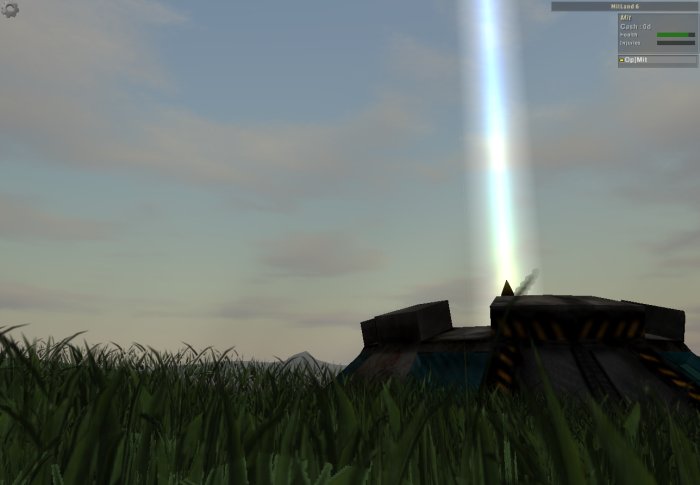
Set *settings -> Landscape -> Sky Rendering Mode to 1
that will download and display the default skybox (Miramar)
If its overbright and blurry, you might want to adjust your world's bloom settings :
*settings -> Graphics -> Bloom Intensity and
Bloom Threshold. (Intensity 30 Threshold 80 for example).
To choose other sky images, atm you'll have to set it in namesfile.txt
the entry needs to look like:
The images are stored on the game's web-content server, here's the current listSKYTEX,0=Miramar
- Miramar
- ClearAfternoon
- Interstellar
- DawnSky1
- DuskSky1
- GrimmNight
- MorningClouds
- StormyDays
- ViolentDays
- BlueSky1
(note, case is important)
If anyone makes any other skies (you can try things out by editing your cached version of the files in C:\Users\[YourUserName]\AppData\Local\Games For May\The Universal\Data\Textures\Sky ) and would like to add them to the collection please let me know
A proper UI for it so you can select skies from a list of thumbnails may well come at some point later.

