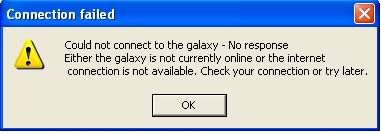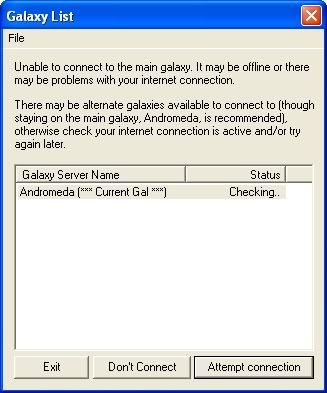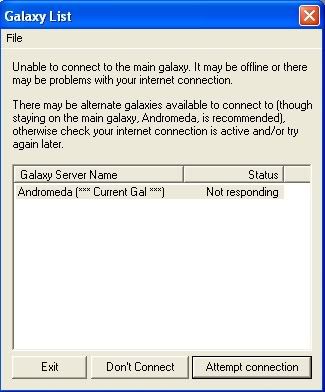new guy
OKianmac1 wrote:this
than this
than this
I am having the same problem at this very moment and I know the game works.
Now when you click on The Don't Connect button do you get the welcome screen, with Select Server List ont the top line, bottom right corner. When you click on this you are taken to the planets you can play on untill the game server is back on line.
Now if the game server is not off line and is still running, Then the prolem is somewhere between your computer, ISP Server and the Game Server.
Plus check if you still can access the internet. Then try once more to log in. If it dose not work try re-install the game client.
Sometimes it takes awhile to work.
-
FinnSoldier
- Posts: 4
- Joined: Fri Jan 11, 2008 6:15 am
- Location: Kotka
-
FinnSoldier
- Posts: 4
- Joined: Fri Jan 11, 2008 6:15 am
- Location: Kotka
FinnSoldier wrote:Galaxy username:FinnSoldier
OP:Windows XP home edition?
all i know about my computer
oh, thanks fooli
Ok. What I can tell you is, the galaxy doesn't seem to have any knowledge of your existence whatsoever. Which means, as suspected, you have network or firewall issues that have prevented your game client making contact with the galaxy.
The game needs full access to the Internet, inbound and outbound, via tcp and udp. You'll need to make sure your firewall(s) and router(s) are configured accordingly... there's not a lot else I can do this end.
f
-
FinnSoldier
- Posts: 4
- Joined: Fri Jan 11, 2008 6:15 am
- Location: Kotka